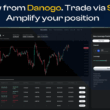Open source and decentralized storage mechanisms for crypto assets are hard to come by. Most of the crypto wallets in the market either operate as custodial services (where a central entity holds the user’s private keys) or are close sourced.
This ideology is gradually changing with Eternl Wallet. Eternl Wallet is an open-source crypto wallets that allows users to engage in DeFi activities. With it, you can securely keep, send and receive ADA and other Cardano tokens. You can also connect to Decentralized apps (DApps) and participate in staking. In this guide, you’ll learn how you can effortlessly set up your Eternl wallet on Cardano.
How to Set Up An Eternl Wallet
Setting up an Eternl wallet is a straightforward process and you can easily do it yourself by following the steps in this guide.
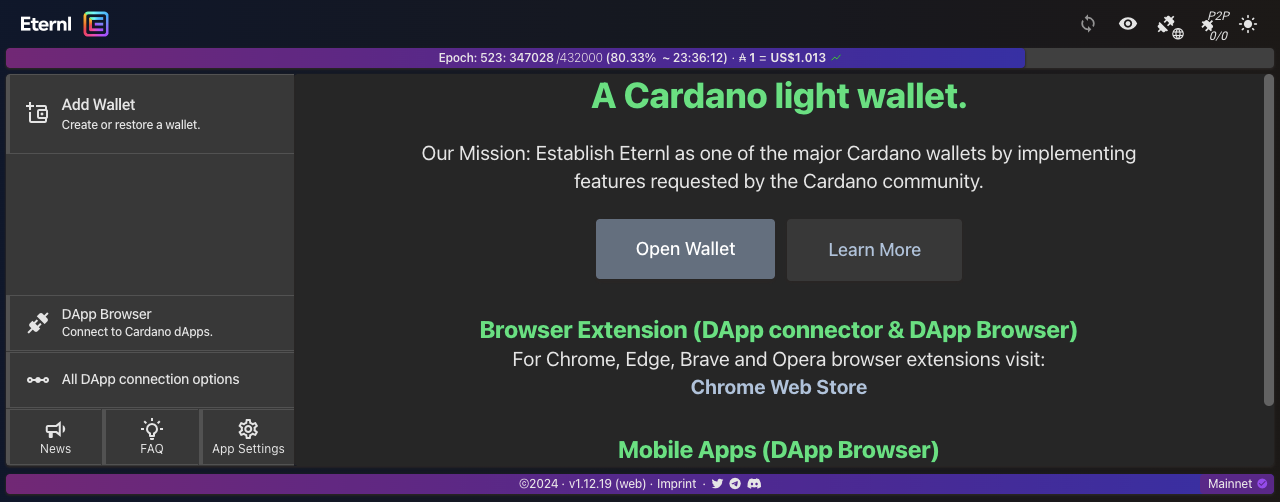
Step 1: Visit the Eternl Website
The first thing you have to do is go to your web browser and search for eternl.io. Make sure you have the right address, so you can avoid phishing attacks. When you get to the homepage on the Eternl wallet, you’ll get a pop up which asks you to install Eternl; click on it and wait for the download to be successful.
Upon successful installation, you should see the Eternl app on your home screen.
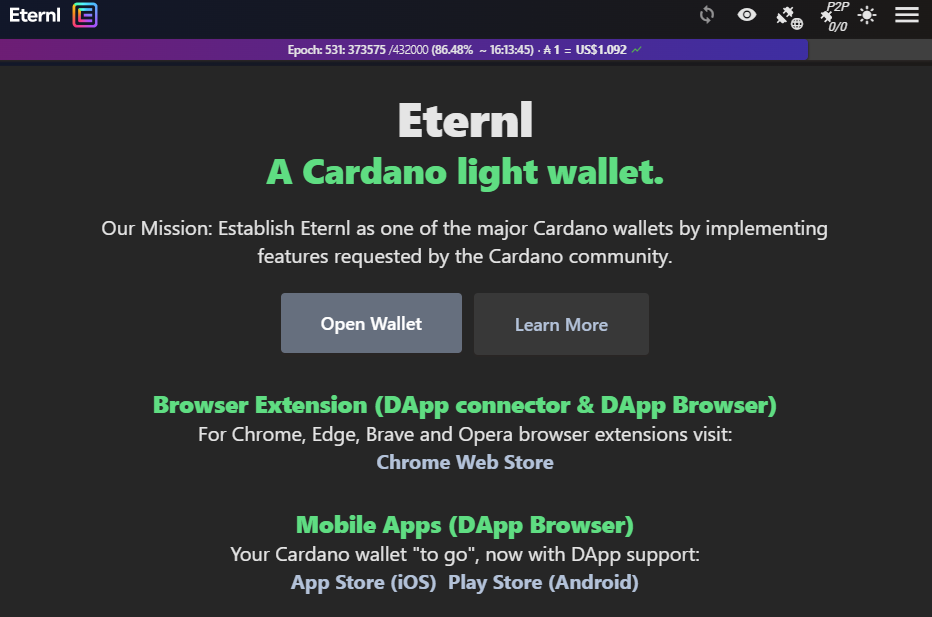
Step 2: Create A New Wallet
After opening the Eternl app, the homepage should have a display just like the one above. Click on ‘Open a Wallet’ and continue to the next page. On the top left corner of the screen, click on ‘Add Wallet’ as shown below:
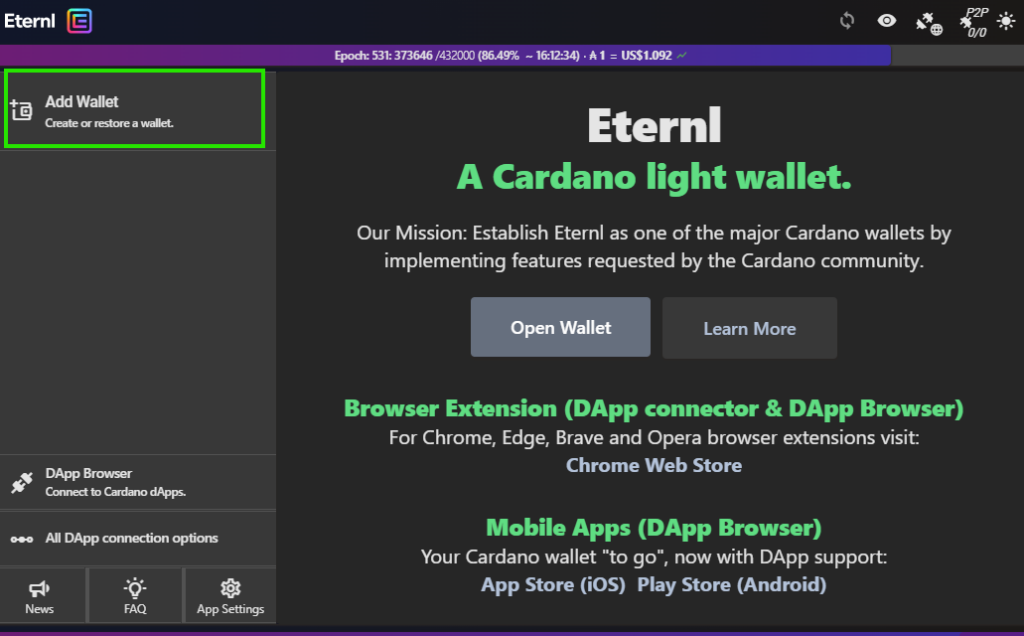
You’ll be taken to a new page where you’ll see multiple options including restoring an old wallet, pairing with a hardware wallet and importing a wallet. Among these options, select ‘Create Wallet’.
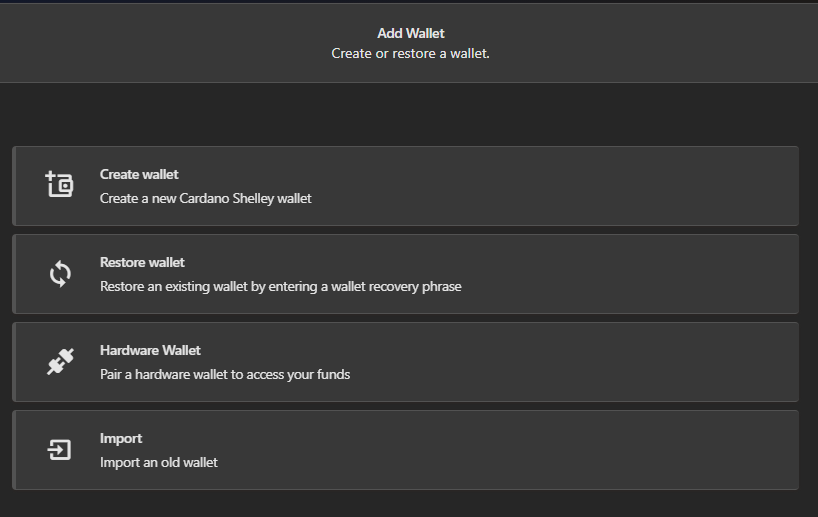
You’ll be taken to a new page where you’ll be asked to create a name for your wallet and create a password.
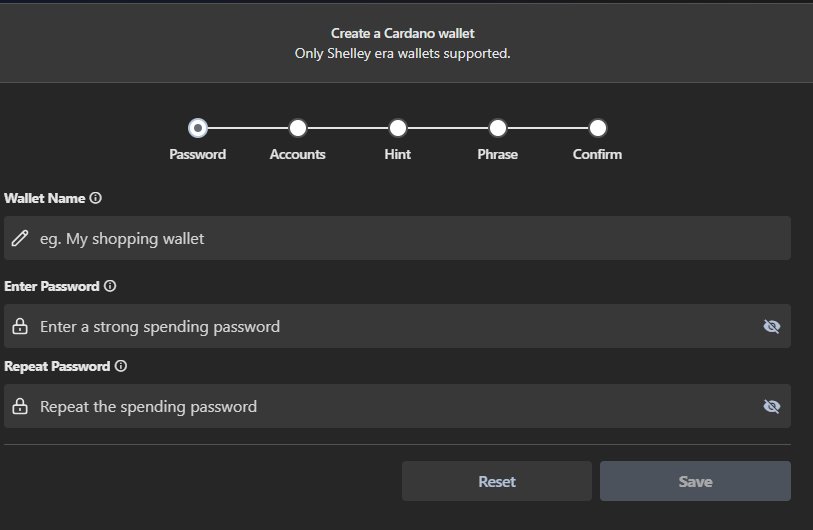
You can choose to name your wallet whatever you like, but the name should consist of at least three characters. Pick a name that resonates with you and proceed to set your password on the same page.
Eternl Wallet requires users to set very strong passwords to improve security and prevent potential attacks. Your password must have at least twelve characters and to make it stronger, it’s advisable to use a password that combines numbers, alphabets and symbols.
After you have created a password for your wallet and set a name of your choice, you’ll be shown a recovery phrase for your wallet.
Step 3: Set Up A Recovery Phrase
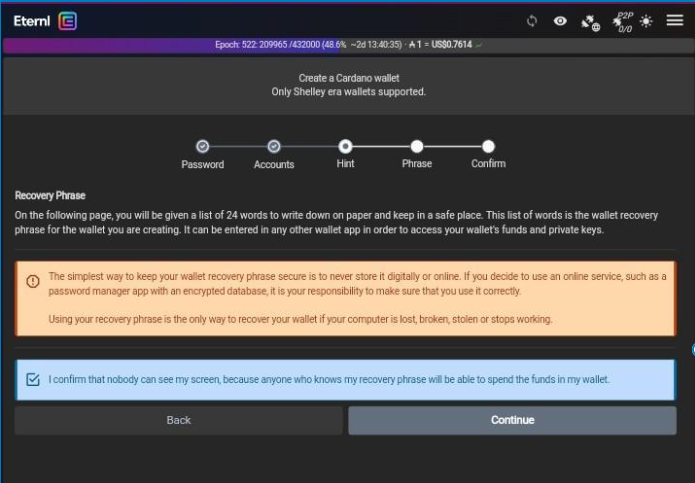
A recovery phrase is a key that you can use to recover your wallet if you ever lose access to it. It can also be used to import your wallet to a new device.
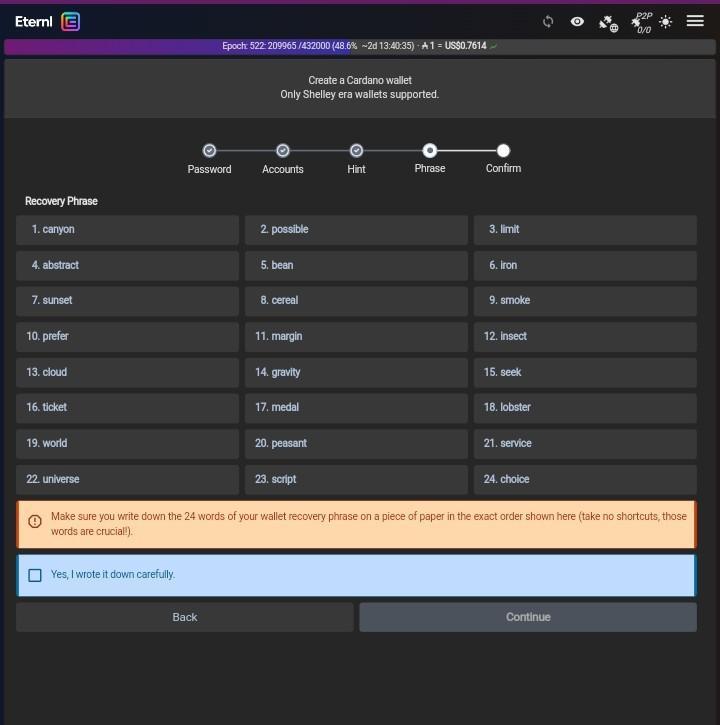
This step is very important and you must be careful. You’ll be asked to reconfirm your recovery phrase in the correct order, so it’s advisable that you get a paper to write your 24-word recovery phrase down in the order it is shown to you.
After you have written your recovery phrase somewhere safe, you’ll be asked to reconfirm the phrase on the next page.
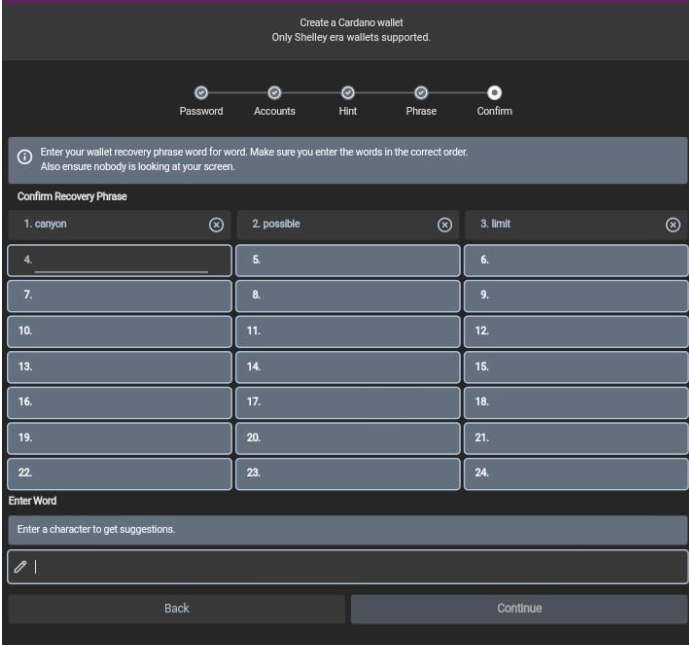
Enter each word in the order of arrangement and click on continue.
Step 4: Create Multiple Accounts
Eternl wallet allows you to create up to 24 accounts, each with their own unique addresses, so if you’re looking to have more than one account to store your assets, this could be beneficial to you.
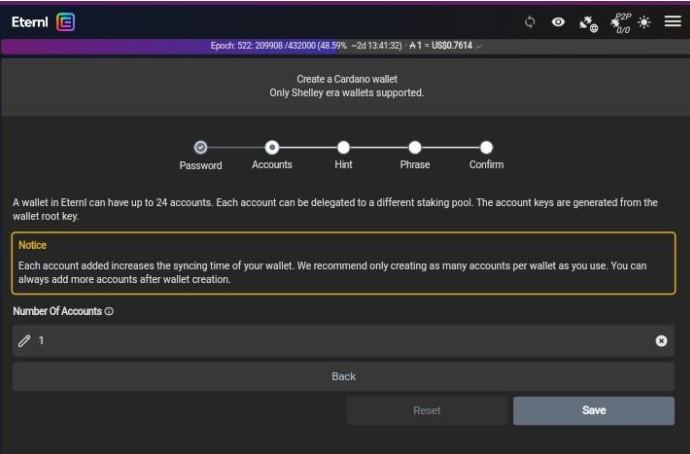
However, it is important to know that this is optional and you can just choose to create a single account after you have reconfirmed your recovery phrase.
Step 5: Fund Your Wallet
After you have followed all the necessary steps and created your Eternl, the next thing to do is to buy ADA tokens to trade. You can do this directly from your wallet through Guardian, Mercuryo or Transak. All you have to do is click on the ‘Buy ADA’ button on the top right corner of your screen.
Step 6: Send And Receive Tokens
To trade tokens with another user or send ADA to another wallet, all you have to do is navigate to the ‘Send’ section in your wallet.
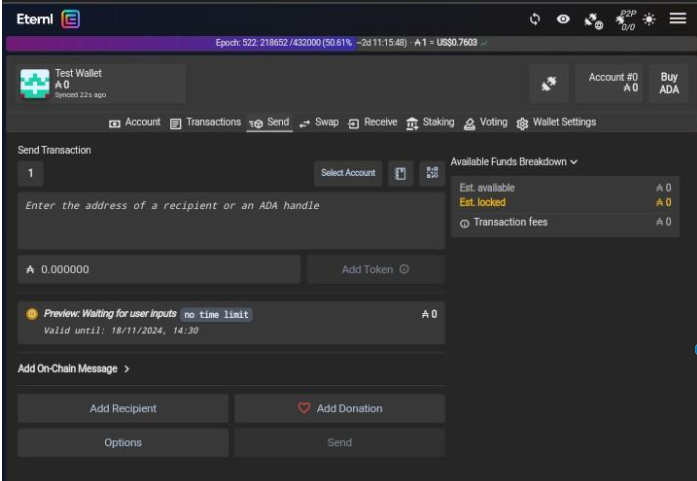
You’ll be taken to a new tab like the one in the image above. Next, insert the recipient’s wallet address and input the amount you want to transfer. After doing this, you’ll be asked to verify the transaction with your spending password, then you’re good to go.
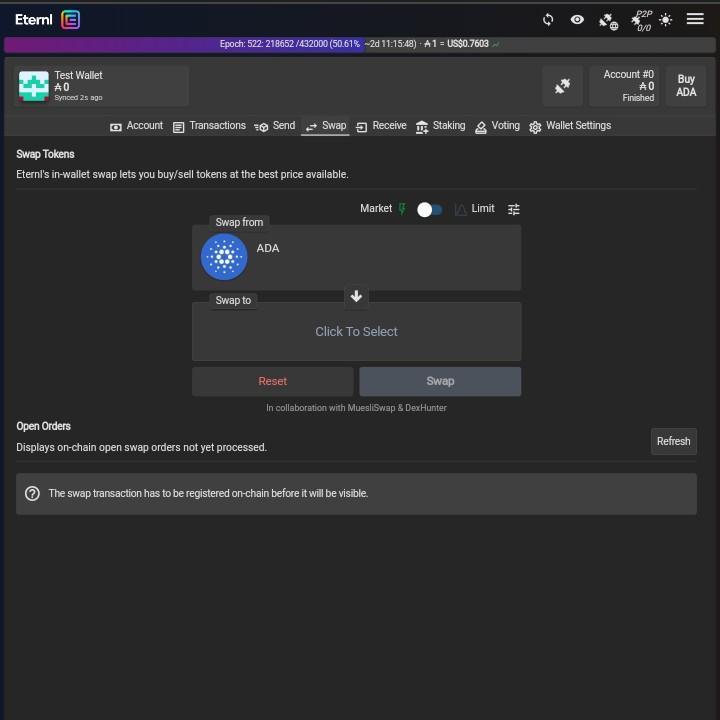
You can also swap your ADA tokens by going to the swap section in your wallet. Select the tokens you want to swap and authorize the transaction.
Conclusion
Eternl Wallet is a powerful tool for users who want to engage in transactions on the Cardano blockchain. Its emphasis on security makes it a standout among other wallets.
Setting up an Eternl Wallet is a relatively easy and straightforward process. If you’re looking to store ADA, send tokens or stake your tokens for rewards, this guide highlights all the necessary steps you need to do this.