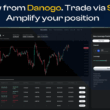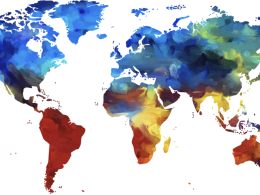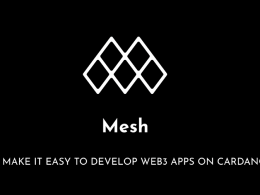Cardano is a popular cryptocurrency known for its special and advanced blockchain technology. However, if you’re just knowing about digital currencies, understanding how transactions work might be confusing. In this article, you’ll learn about the key components of a Cardano transaction and how to read the transaction data.
Key Components of a Cardano Transaction
Before learning how to read a transaction, it is important to understand the key parts of a Cardano transaction.
- Inputs: This is where the ADA (Cardano Cryptocurrency) being spent comes from. Inputs show the address that sent the funds.
- Outputs: Outputs are the addresses where the ADA is sent.
- Transaction Fees: This is a small amount of ADA paid to the network for processing the transaction.
- Transaction ID: Every transaction has a unique identifier called “Transaction ID”. Think of it as the “receipt number” for your transactions.
How to Read a Cardano Transaction
Using a blockchain explorer is the easiest way to read a Cardano transaction. Cardano Explorer and AdaScan are the two popular ones used to read transactions on Cardano.
- Access the Blockchain Explorer: Open one of the Cardano blockchain explorers using your web browser.
- Search for the Transaction: You will be needing either the address involved in the transaction or the transaction ID. Paste it in the search bar
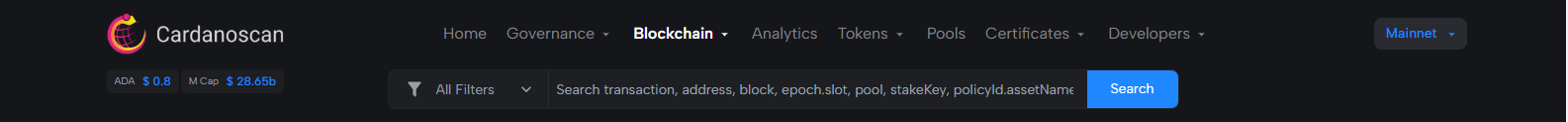
- Review the Information: The blockchain explorer will display detailed information about the transaction. you will find:
- Input Addresses: These are the wallets sending the funds.
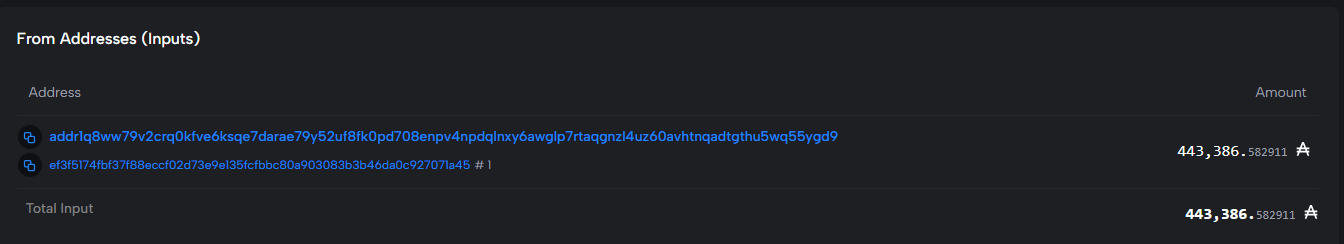
- Output Addresses: These are the wallets receiving the funds.
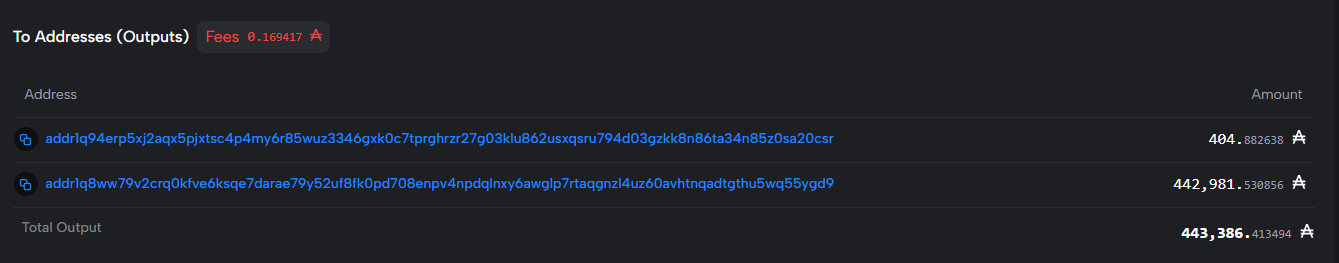
- Amount: The amount of ADA sent to each address.
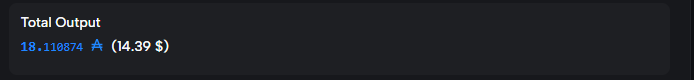
- Transaction Fee: The amount removed as a fee for processing the transaction.
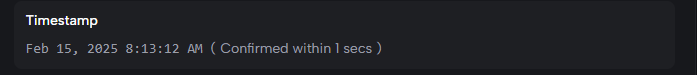
- Timestamp: The exact time the transaction was confirmed on the blockchain.
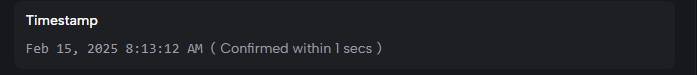
- Block Height: The block where the transaction is stored.
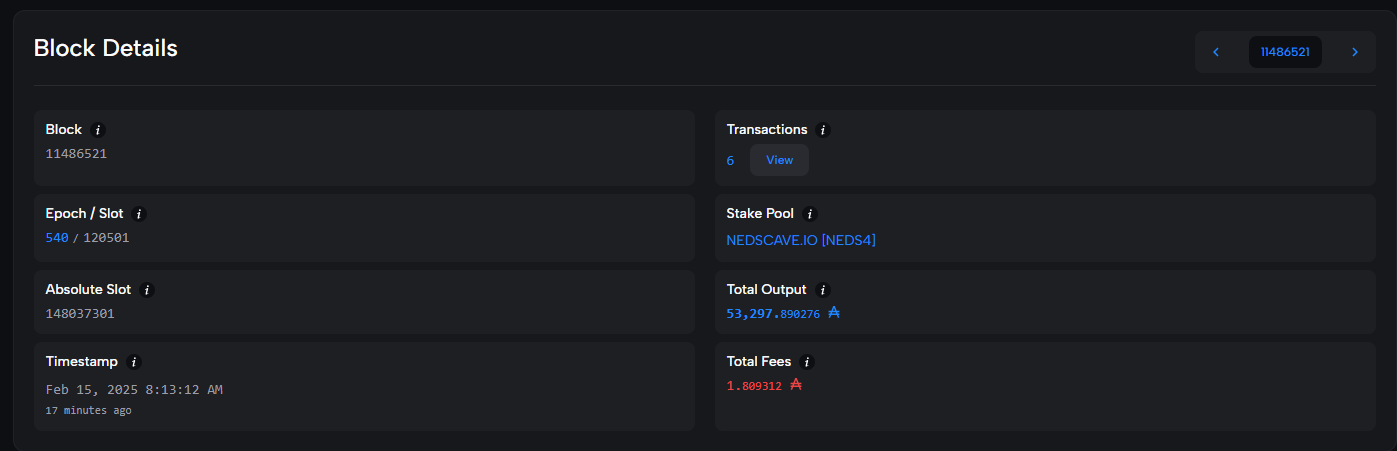
Blockchain explorers provide an easy-to-use way to view Cardano transactions. However, if you’re after more control and have the technical knowhow, there are other paths to explore.
Cardano Command-Line Interface (CLI)
The Cardano CLI lets you tap directly into the blockchain with just a few commands. If you have a transaction’s unique identifier—known as the TxID—you can pull up its full details, like inputs, outputs, and fees. It’s a straightforward tool for anyone running a Cardano node, offering raw access without needing a fancy interface. All it takes is a synced node and the right command to unlock the data you’re looking for.
Cardano APIs (Application Programming Interfaces)
APIs are like pipelines that connect your applications to the Cardano blockchain. With them, developers can fetch transaction data programmatically—think of it as a way to ask the network for specifics and get answers in a format your code can use. Whether you’re building a wallet, a tracking tool, or something entirely new, these interfaces give you the flexibility to access and process blockchain information on your terms. Public services or custom setups both work, depending on what you need.
Transaction Metadata
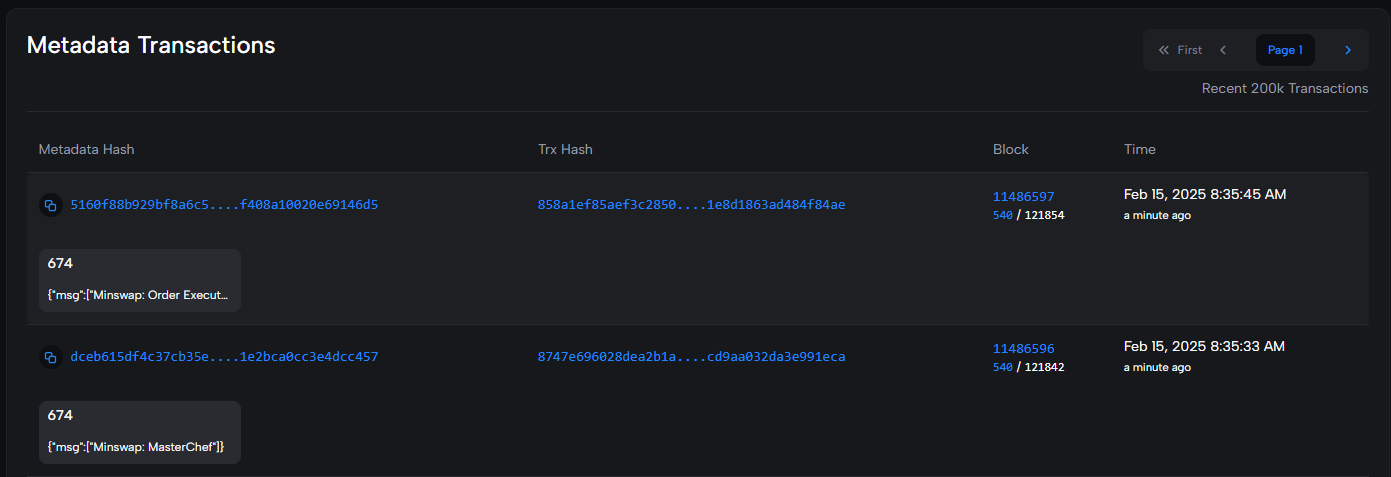
Think of metadata as extra information you can attach to a Cardano transaction, like a little note or label. It’s not the ADA itself, but it rides along with the transaction, providing additional context.
Imagine sending a gift. The gift itself is like the ADA, and the metadata is like the gift tag where you write “Happy Birthday!” or “Congratulations!”. It is extra information that helps explain the gift.
Metadata is the extra information you can attach to a Cardano transaction beyond the essentials—sender, receiver, and amount. It’s flexible, ranging from a simple text note to detailed, structured data, and it opens up a world of possibilities on the blockchain.
What Can It Do?
Metadata powers a variety of uses, making transactions more than just transfers of ADA. Here are some standout examples:
- Recording Details: A business could link an invoice number to a payment, keeping things organized right on the blockchain.
- Digital Assets: It’s key for creating and tracking ownership of digital items—like NFTs—directly on Cardano.
- Voting and Governance: Cardano’s governance system leans on metadata to log votes on proposals, driving community decisions.
- Supply Chain Tracking: Picture a product moving from factory to shelf—metadata can tag each step with details like location or status.
- Decentralized Apps (dApps): dApps use metadata to store and share operational data, fueling their functionality.
How Does It Work?
Metadata rides along with the transaction itself. When you create a transaction, you can embed this extra information, encoded in a format Cardano understands—typically JSON or CBOR. Once it’s on the blockchain, tools like explorers can display it, often under a “metadata” or “extra data” label.
Why Does It Matter?
Metadata transforms Cardano from a simple payment network into a versatile platform. It adds depth, enabling richer interactions and supporting everything from business logic to creative projects. Without it, many of Cardano’s advanced features wouldn’t be possible—it’s the glue for complex use cases.
How Can You View It?
Want to peek at metadata? Most Cardano blockchain explorers will show it—just look for a section marked “metadata” or “additional data” when inspecting a transaction. Displays vary, so you might need to check a few explorers to find one that suits you.
Is It Always Included?
No, it’s optional. Metadata only shows up when there’s something extra to say—plenty of transactions stick to the basics and skip it entirely.
Think of metadata as a digital sticky note on your Cardano transaction. It’s a way to tack on useful details, turning a basic ADA transfer into something more meaningful—whether that’s tracking a shipment, casting a vote, or powering a dApp
A Real-World Analogy
Imagine a Cardano transaction like a bank transfer:
- Inputs are like the accounts you are withdrawing money from.
- Outputs are the accounts you are sending money to.
- Transaction Fees are the charges a bank takes for processing the transfer.
- Transaction ID is the receipt serving as proof of payment.
Why Understanding Transactions Matters
Understanding Cardano transactions is not just a technical skill, it has real world benefits:
- Tracking funds: Whether you are tracking your portfolio or verifying payment, reading transactions helps you keep track of your funds.
- Debugging issues: If a transaction seems stuck or an address looks strange, looking at the transaction details can help you understand what is going on.
- Staying informed: In this crypto space, knowing how things work helps you stay ahead of mistakes or fraud. Understanding transactions keeps you one step ahead.
Debugging and Troubleshooting Transactions
Sometimes, transactions might fail or encounter issues but don’t panic, here are some common reasons and troubleshooting steps:
Insufficient funds: If the sending address doesn’t have enough ADA to cover the transaction amount and fees, the transaction will fail. Double-check your balance before initiating a transaction and if necessary, deposit more ADA to cover the transaction fee.
Network congestion: During periods of high network activity, transactions might take longer to process or could get dropped. Be patient and check the transaction status later.
Incorrect address: Sending ADA to an incorrect address can result in the loss of funds. Always double-check the receiver’s address before confirming the transaction.
Troubleshooting: Blockchain explorers often provide information about transaction status and any errors encountered. If you are using a wallet, check its logs or support documentation for troubleshooting tips.
For more complex issues, consider seeking help from the Cardano community or a qualified developer.
Conclusion
Reading Cardano transactions is not difficult and is actually simpler than it seems. By learning and understanding the key components and using blockchain explorers to check and review details, you can confidently navigate the crypto world.