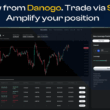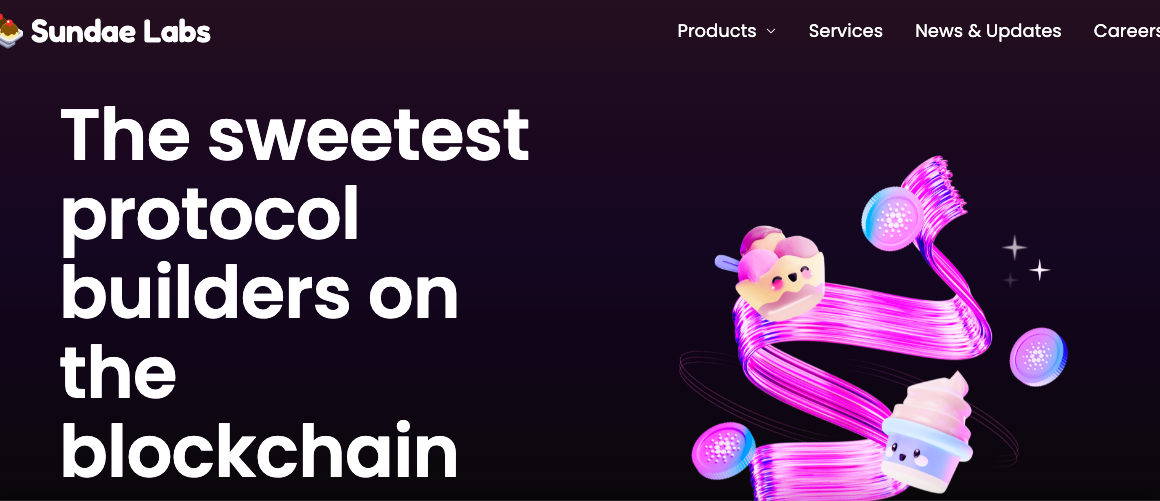Are you curious about how to use Sundaeswap profitably but need help figuring out where to start? Or are you overwhelmed by the number of wallets to choose from?
SundaeSwap is a popular decentralized exchange (DEX) built on the Cardano blockchain, offering a user-friendly way to swap tokens and earn rewards through liquidity pools. Whether you’re a beginner looking to make your first swap or interested in maximizing returns by providing liquidity, this article explores the entire process—from setting up your wallet to navigating trades—so you can get the most out of SundaeSwap efficiently.
Setting Up a Cardano Wallet
Setting up a Cardano wallet is important if you want to make trades on SundaeSwap platform. You can do this by following these simple steps:
- You can start by visiting the SundaeSwap official website.
- The next step is to connect a Cardano wallet. SundaeSwap supports Lace and a few P2P wallet options. Our recommendation is to go with Lace for easy onboarding. If you don’t have one, install a Lace wallet extension on your browser and create a wallet.
- Follow the prompts to generate a recovery phrase. It’s important to write this phrase down and store it securely, as it’s the only way to restore your wallet if you lose access to it.
- After this, set a strong password that you can easily remember. Once the wallet is set up, you can receive ADA, send tokens, and interact with decentralized apps (dApps) on the Cardano network.
Swapping Tokens on SundaeSwap

Swapping tokens on Sundaeswap is pretty much the same as Uniswap or another DEX if you use that. So, you can do this by following very easy steps.
- Connect a supported wallet such as Lace wallet. First, before swapping, we have to look at the queue. The queue shows the number of pending transactions on the platform.
- Go to the “Exchange” section on the SundaeSwap website or app, you’ll see a dropdown menu to select the tokens you wish to swap.
- Choose the pair you want to swap and enter the amount you want to swap, the site will show you an estimated output, including transaction fees. Confirm the details, and submit the transaction through your wallet.
- Once the transaction is complete, the swapped tokens will appear in your wallet. Always double-check transaction details before confirming.
- To check if your swap has gone through, click on the menu button on the left corner of your screen and select ‘Orders’.
It’s important to note that transactions could take longer depending on if there’s a large or small queue. This also means that the price of the trading pair may change substantially between when you place your order and when it goes through, so it’s advisable to make sure there’s not a large queue before you make trades.
Adding Liquidity on SundaeSwap
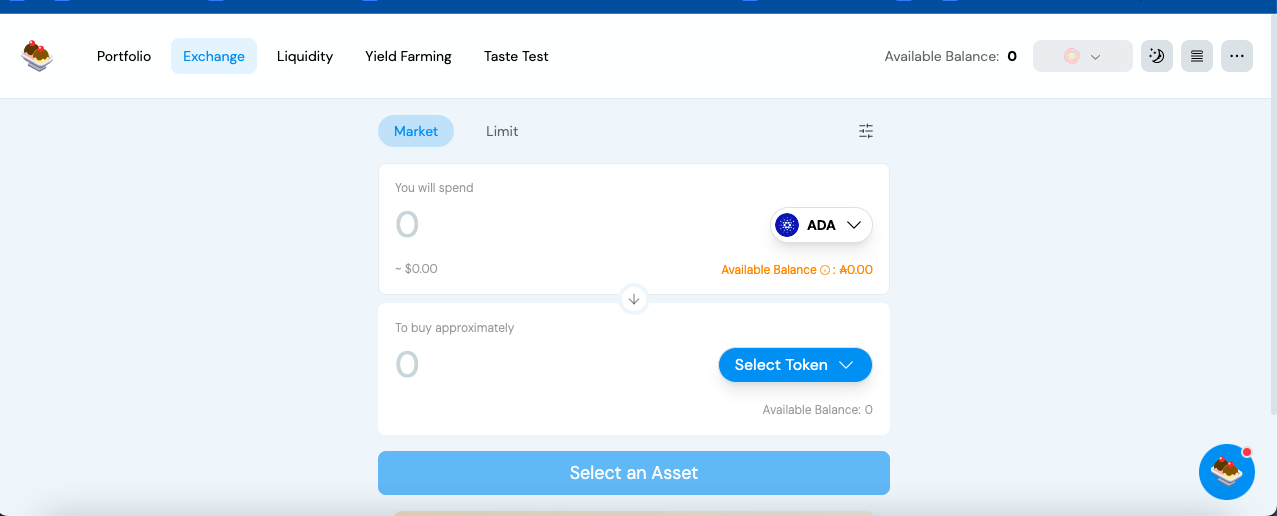
Adding liquidity on SundaeSwap allows you to contribute to token pools and earn a percentage of the trading fees. To get started, ensure you have enough tokens in your wallet.
- Go to SundaeSwap and click on the ‘Liquidity’ tab.
- Select the token pair you wish to add liquidity to, such as $ADA/$SUNDAE. You’ll be asked to provide an equal value for each token in the pair. Input the amount, and SundaeSwap will calculate your share of the pool.
Once you confirm and submit the transaction, your contribution will be added to the liquidity pool. In return, you’ll receive Liquidity Provider (LP) tokens which represent your stake in the pool. These tokens make you entitled to a share of the transaction fees generated in that pool. You can hold tokens or withdraw them at any time.
Withdrawing Liquidity
To withdraw any tokens you have staked or your earned rewards, you simply have to withdraw liquidity and this is a very simple process.
- Visit SundaeSwap and navigate to the “Liquidity” section. You will see the liquidity pools to which you’ve contributed and the corresponding LP (Liquidity Provider) tokens that represent your share.
- Select the pool you want to withdraw from, then choose how much liquidity you wish to take out.
- After you have entered the amount you want to withdraw, SundaeSwap will show you the tokens you’ll receive based on the current pool ratio.
- Confirm the transaction and approve it through your wallet. Once the blockchain processes the transaction, the tokens will be returned to your wallet, including any accrued trading fees. Note that withdrawing liquidity may result in slight changes in token amounts due to price fluctuations within the pool, so make sure you go through the details before you confirm anything.
Conclusion
Using SundaeSwap may seem a bit difficult to handle at first, but by following the simple steps outlined in this guide, you can start trading tokens or adding liquidity with ease. Whether you’re interested in swapping ADA for other tokens or looking to earn rewards through liquidity pools, SundaeSwap offers an excellent and beginner-friendly way to interact with the Cardano blockchain.