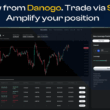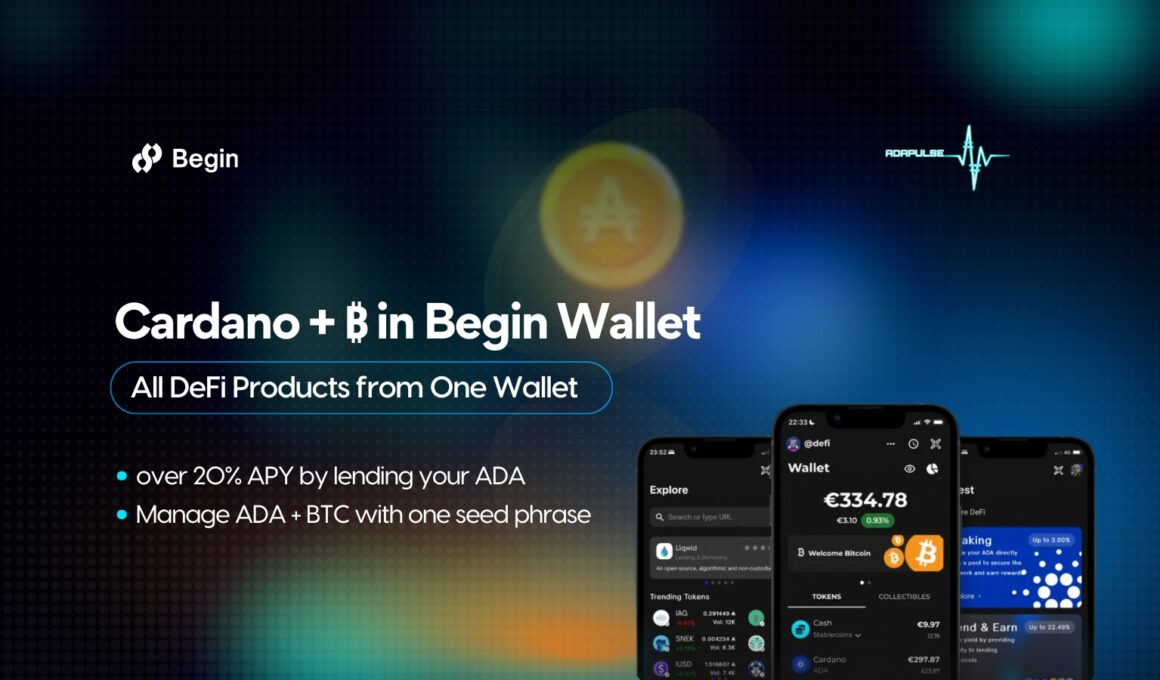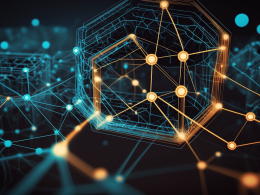Web3 adoption holds back when people feel lost or overwhelmed. For too long, crypto wallets have catered to power trader while beginners face steep learning curves. Managing seed phrases, interacting with DeFi dApps, understanding staking, handling multiple chains. Begin Wallet create a new experience by bringing advanced blockchain tools into a simple, secure and elegant package, designed for first time users yet robust enough for pros.
From the moment you download Begin Wallet whether on iOS, Android or as a browser extension, the wallet walks you through creating your wallet step by step. The experience feels guided, reassuring newcomers that they are in control, and that crypto can be approachable.
Web3 survives on decentralized control. But that freedom requires accessible tools. Begin Wallet pioneers a model where self custody meets confident onboarding, passive income meets active participation and multi chain management meets simplified UX. Especially for Cardano where staking, dApps and growing Bitcoin interoperability matter. Begin Wallet empowers traders to use these without friction.
Take for instance, ADA staking. With Begin Wallet anyone can stake directly to any pool, securely and easily and earn rewards. No third party services. No confusing steps. And if you’re ready to level up, Begin integrates Liqwid, with over 20% APY by lending your ADA.
To break things down, this means that you move from being a passive wallet person to an active participant in Cardano’s ecosystem. Performing DAO member’s duties, all without leaving the app.
All Your Tools in One Place
Begin Wallet is the simplest way to explore Cardano in one place because it connects the entire experience inside a single, clean interface. This is what you can do:
- Store and manage BTC + ADA with one seed phrase
- Stake ADA and earn passive income
- Lend via Liqwid to generate high yield returns
- Rate dApps onchain to shape ecosystem standards
- Delegate to a DRep and influence Cardano governance
- Use ADA rewards for booking flights, hotels and even mobile data
- Enjoy entertainment like games, collectibles and videos
Cross-Chain Simplicity Without Confusion
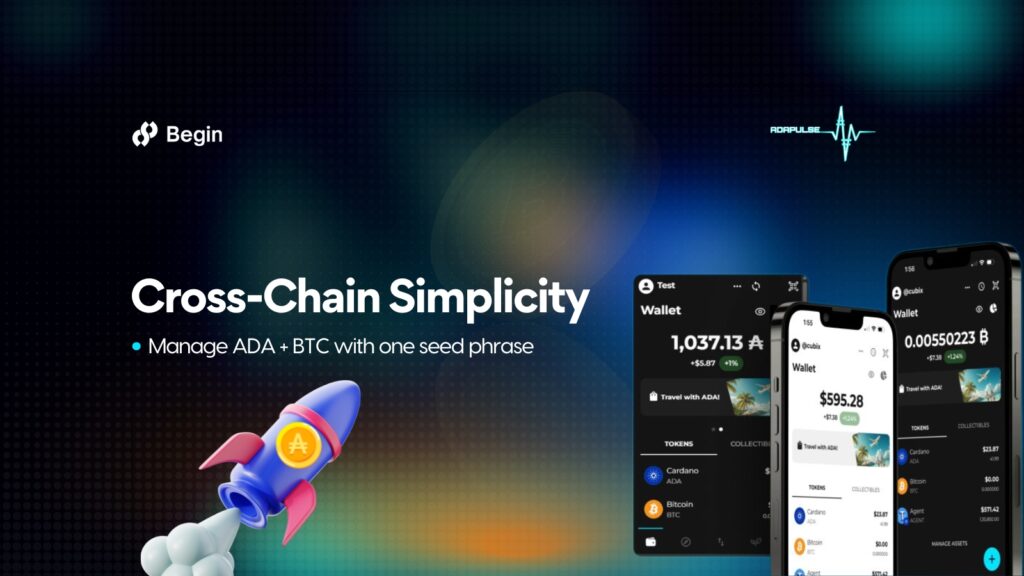
One major reason Begin Wallet is the simplest way to use Cardano in one place lies in its native cross-chain capability. Managing ADA in one interface saves time and reduces mistakes. With a single recovery phrase, you maintain full control of assets on both chains, all while enjoying a consistent experience.
Beginners often struggle with using multiple wallets across different chains. Begin removes that burden and makes two powerful networks Bitcoin and Cardano. Coming soon, the wallet will also support the Midnight Network, bringing privacy preserving smart contracts to your fingertips. That’s a future ready design, built into what’s already working today.
Governance and Discovery Built In
With just a few clicks, you can delegate ADA to DReps directly impacting Cardano’s roadmap and proposals. Instead of depending on hype, you lean on real community data.
Additionally, Begin Wallet includes onchain dApp ratings. You can explore, review and rank decentralized applications, with every action recorded transparently on the blockchain. This builds a safer, more informed Web3 experience for all users especially newcomers.
Security remains non negotiable. Begin Wallet is open source, audited by the OpenWallet Foundation and built with full transparency. That means people can verify its code and architecture anytime. Nothing is hidden. Everything is self custodial which means that you don’t need to trust a third party. You trust yourself. And that aligns perfectly with the spirit of Cardano network founded on permissionless innovation and user sovereignty.
Creating Your First Crypto Wallet with Begin
- After installing the Begin Wallet app on your mobile device or browser extension, open it and select “Create Wallet” from the welcome screen. This starts your onboarding journey.
- Begin offers the option to create a unique Begin ID, your social handle inside the wallet. It’s how others may see you in shared community spaces. You can choose a display name like
@me123, add an avatar for visual identity or skip this step entirely if you prefer to remain anonymous. The wallet respects both preferences equally.
- Your username acts as a recognizable tag within Begin. It must be at least 4 characters long and unique. Once entered, tap “Continue” to proceed.
- Now choose a strong password with at least 10 characters. This password locks access to your wallet on the device and prevents unauthorized use. You’ll be prompted to confirm it once more to ensure accuracy. Take your time here, security begins with strong basics.
- This is one of the most critical steps. When prompted, select “Manual Backup” to reveal your unique 15-word seed phrase. This phrase is your master key, it allows full recovery of your wallet if you change devices, lose access or reinstall the app.
Important: Write down this phrase and store it offline in a safe place. Never screenshot it or share it with anyone. Anyone who gains access to your seed phrase can take your assets. If you aren’t able to complete the backup right away, you can skip it temporarily by choosing “I’ll do it later.” However, a visible alert will remain on your wallet’s home screen until you finish the process. When you’re done, tap “OK, I wrote it down” to confirm that you’ve safely stored your recovery phrase.
The Takeaway
Taking the time to set up your wallet properly ensures that you’re entering crypto with both control and clarity. Begin Wallet empowers you with the knowledge and structure to manage your digital assets safely. Backing up your seed phrase and securing your login are foundational steps in embracing self custody.
So as you enter Web3, remember your wallet is your identity, your bank, your voting card and your ticket to decentralized finance and beyond. Begin Wallet helps you own that experience securely, privately and on your terms.