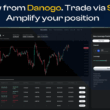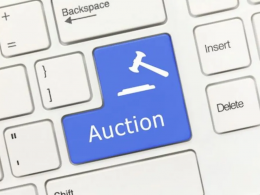Binance is currently ranked first in the world in terms of exchanges to trade digital currencies. Processing billions of dollars in trades daily, it is the number one go-to platform to buy top crypto brands like Cardano, Bitcoin, and Ethereum. The exchange’s rapid rise to the crypto exchange apex has been a combination of low trading fees, innovative product line, and a strong industry relevance.
Buying your first crypto on Binance is as simple as ABC. Below, we prepared a quick guide on how to buy Cardano and any other of the 600+ supported cryptocurrencies on the Binance platform.
Ready to buy your first crypto? Follow these quick steps to get started:
Step 1: Create an Account
- Head to the Binance homepage and click on the “Sign up” icon. This will open up the registration portal to sign up on.
- Insert your email address or phone number and create a strong password in the relevant boxes. If you picked an email address registration, an email will be forwarded to you. Click on the confirmation link to complete your registration process.
- The final step is to undergo the KYC (Know Your Customer) verification process. This requires you to upload a government-issued ID and do a facial scan. Once the uploaded documents are verified, your new Binance account is ready for trading.
Step 2: Deposit Funds
Next step is to fund your Binance account. To do this follow these steps:
- Click on the “Wallet” icon on the lower right hand side of your screen (for mobile users).
- Select “Deposit”, then choose your preferred fiat currency (like USD, EUR) and payment method (bank transfer, credit card, ACH, crypto deposit, etc.).
- Insert the amount to fund your account and follow the on-screen prompts.
Step 3: Head to Binance Market
- Next, tap on the “Markets” tab to access all supported crypto assets.
- In the search bar, type “ADA” to find trading pairs like ADA/USDT or ADA/BTC.
- Click on your preferred trading pair. The selected trading pair should be the same as the currency you deposited. For example, you’ll need to select ADA/USD if you funded your Binance account with USD or ADA/EUR in similar situations.
Step 4: Place an Order (Market or Limit)
- Once the trading pair has been selected, the next step is to place an order.
- To do this, toggle the icon button beneath ‘Buy/Sell” and select either “Market,” “Limit,” or “Stop Limit.”
- The Market Order prompts the exchange to buy ADA instantly at the current market price. On the other hand, a Limit Order sets a specific price you’re willing to pay and wait for it to be filled.
- For first time traders, Market Orders are usually the easiest and most straightforward.
- Enter the amount of ADA you want to buy, review the transaction details, and hit the “Buy ADA” button.
- Lastly, the ADA or selected crypto assets will appear in your Binance wallet. To confirm, tap on the “Wallet”, to view all purchased crypto.
Storing your Crypto
Cryptocurrencies are intangible assets which means they cannot be physically held. To safeguard your newfound treasure, the best bet is to use a crypto wallet. Just like it sounds, crypto wallets help store your ADA and other digital assets. You can also send and receive cryptocurrencies using them.
A wallet is a set of random letters created through cryptographic means to form an address. This address is often tied to a specific network and users must be careful that the address is correct because funds sent to a wrong one will be recorded on-chain but will be lost forever. A wallet often comes with a public and private key. The public key is the one that receives and sends cryptocurrencies. The private key is like your bank PIN and is used to sign transactions before they are executed.
There are different types of crypto wallets but they are distinctly categorised into software wallet and hardware wallet. Others like paper wallets are not commonly in use again.
Software wallets can be split into mobile/desktop (come in extensions), web wallets, as well as exchange wallets. Software wallets are stored online and users can use them to manage their on-chain transactions from either a mobile or desktop app. For this article, your Binance account comes pre-installed with an exchange wallet address. This type of wallets are proprietary, free, but users don’t have absolute control over them as the exchange signs transactions on their behalf. The lack of control means the exchange can easily restrict users from accessing their funds at their behest.
Hardware wallets on the other hand, are USB-like physical devices that store and manage crypto assets in an offline mode. These devices help store a wallet’s private keys (remember the bank card PIN analogy?) which are kept in what is called a “cold storage.” Hardware wallets are better suited for crypto security as they are often offline making it difficult for hackers or third-parties to have unauthorised access. Cryptocurrencies can be received via these wallets and users can send funds by connecting the hardware wallet to a computer via USB stick or bluetooth and signing transactions with their private keys internally.
I Bought ADA, What Next?
Now that ADA or any other cryptocurrency is in your Binance wallet, the next step should be securing them. If per adventure you intend trading, then a portion of your digital asset can be retained on the exchange.
However, in the crypto circles everyone is advised to use a hardware wallet if they want to properly safeguard their funds for a long period. Cold storages are harder to break into due to their offline mode of operation. Hardware wallets are often disconnected after a transaction is done leaving minimal access points for bad actors to tap into.
Hence, move your funds off the exchange to a hardware wallet for proper safeguarding.
Best Practices
Like every industry, the crypto space has best practices to take into consideration. These are a few of them to keep in mind:
- Crypto assets are volatile and often experience wild price swings. Hold on and prepare for the ride.
- Buy when the price of an asset dips. This allows you to stockpile more digital assets at a bargain price.
- Use Dollar Cost Averaging (DCA). Make periodic purchases to reduce risk.
- Consider transaction fees. Binance charges 0.1% for buying crypto. Research on other platforms that offer comparable or even lower deposit and withdrawal fees to access even better yields on your investments.
- Be indefatigably cautious. Bad actors constantly want to scam you out of your funds. Be very diligent with the security of your assets. Don’t click on suspicious links and always triple-verify anyone you tap on.Also, don’t share your private key with a third-party.
- Not your keys, not your coins. Move your funds to a cold storage to prevent loss from an exchange hack or regulatory action.
Conclusion
The Binance exchange is one of the most secure and best crypto exchanges to buy crypto. It is also quite inexpensive to trade digital assets as you only pay 0.1% of your overall trades. With a low minimum deposit of $10, anyone can buy Cardano or crypto assets of your choosing. Nonetheless, ensure that you move your coins to a hardware wallet to prevent any potential loss. As they say in the crypto space, “not your keys, not your coins.”