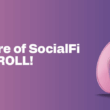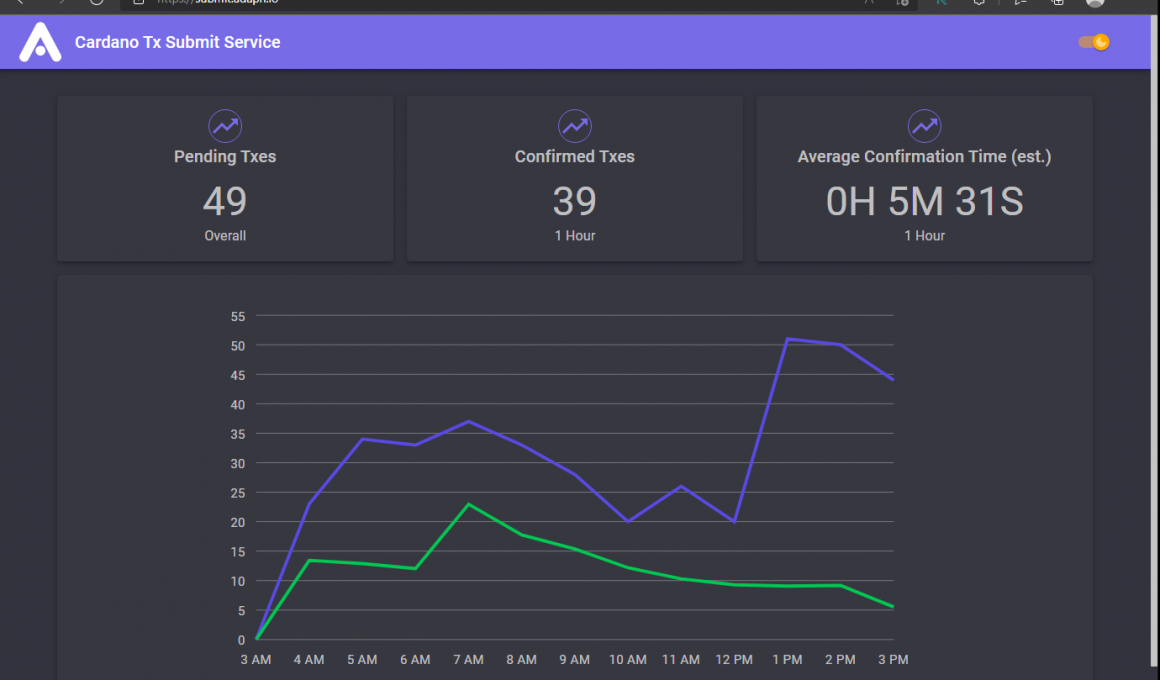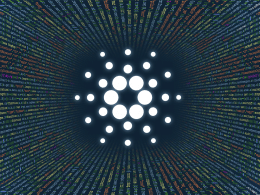In January the Cardano blockchain load reached an all-time high of 92.8%, making the Cardano users experience issues with the mempool being full and the network being overloaded with transactions.
What causes those issues? Smart contracts, NFT activities, airdrops, and people sending ADA to their wallets via the SundaeSwap exchange, all of these transactions are contributing to the congestion.
Why not use Daedalus, instead of those light wallets, to avoid these transaction issues? Daedalus is a full node wallet, which requires the complete installation of the blockchain, which helps in the verification and security of transactions so, it means that you need to download the whole blockchain from 2017, up to the present which is extremely inconvenient for us, especially for people like me who are just an average Cardano users because it would take a lot of time and also hardware space. That’s why most of us would rather use light wallets like CCVault, nami, flint, and yoroi for convenience, but the disadvantage of these light wallets is you’re relying on a third party like Nami that utilizes Blockfrost – to see the current balance and transaction history, and to make transactions.

To address the solution to this issue, many Cardano $ADA wallets now allow specific submission node settings which will help distribute the load and improve transaction confirmation speeds overall. So, we the ADAPH team, who are dedicated to contributing the best of what we can do to everyone in the Cardano community.
We created the: submit.adaph.io!
which we announce on our Twitter last weekend:
Cardano Tx Submission Service
Cardano transactions are accepted by this microservice, which then sends them to cardano-submit-api. The purpose is to intercept the transaction and provide statistics and customization for how the submission flow should be handled.
This is an open-source service, we are encouraging all SPOs to provide submission nodes to the community so we can all avoid overloading a specific server/relay mempool for pending transactions and overall helping with the confirmation times.
Source code: https://github.com/ADAPhilippines/ADAPH.TxSubmit
How to use the Submission Service
Nami Wallet
1. Click settings
2. Choose Network
3. Tick the option for Custom Node
4. Enter the submission endpoint URL
5. Click Apply

Here’s a video tutorial on how to set your custom node using Nami Wallet:
CCVault Wallet
1. Click Preferences
2. Enable the toggle switch for Custom Submit API Endpoint
3. Paste the submission endpoint URL
4. Click Save
Here’s a video tutorial on how to set your custom node using CCVault wallet:
It’s a good idea to test your setup now that everything is connected. If it sends, then you have successfully connected the custom node. You can now have your transactions confirmed more quickly and you can check your tx real time status at https://submit.adaph.io/
Thank you for taking the time to read this article. I’m hoping you’ll be able to help us out by delegating to our community stake pool! Simply search for our ticker code ADAPH in the staking center on your ADA wallet or at the pool.pm.
Disclaimer: This was a guest post from the Profila team published by Adapulse. Adapulse is not affiliated with this project nor paid to promote it.